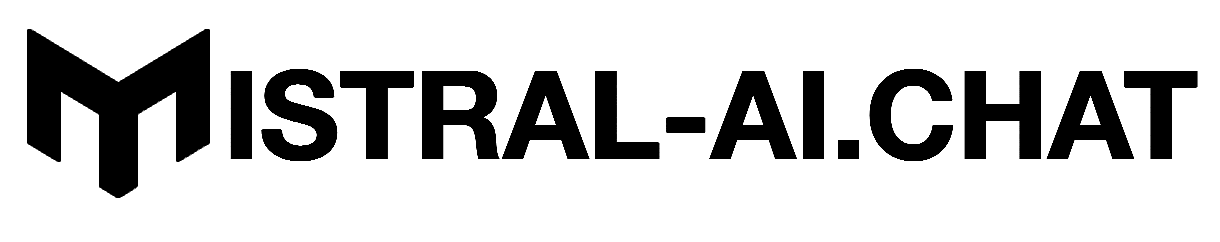Effective Date: September 2025
Whether you want to use the chat interface (“Le Chat”) or integrate with Mistral AI’s models via the API (“La Plateforme”), here’s how to get started:
Option 1: Registering for Le Chat (Web or Mobile Chat Interface)
- Visit Le Chat
- Go to the Le Chat web interface or open the iOS/Android app.
- Sign Up
- Click the Sign Up or Register button.
- You can register using:
- Email & password, or
- Single Sign-On options like Apple, Google, or Microsoft.
- Confirm Your Details
- Fill in your first name, last name, email, and password.
- Accept the Terms of Service and Privacy Policy (required to proceed).
- Verify Your Email
- Check your inbox and click the verification link sent by Mistral AI to complete activation.
- Get Started
- Once verified, you can log in and start using Le Chat immediately. Some features, like flash responses, file uploads, or team functionalities, may require a paid plan.
Option 2: Registering for the API (La Plateforme)
- Go to the Developer Console
- Visit console.mistral.ai and click Sign Up or Log In.
- Create Your Account
- Provide your email, password, and verify your account. It may involve setting up a workspace or organization (name it, choose single-user or team, etc.).
- Add Billing Information
- Navigate to the Organization or Workspace settings and add your billing details to activate payments — this is typically required to generate API keys.
- Generate API Key
- After billing is active, go to the API Keys section and click Create New Key.
- Assign a name (and optional expiration date), then copy the key — you won’t be able to view it again.
- Use Your API Key
- Paste your API key into your development environment or integration — you’re now ready to access Mistral AI models via the API.
Summary Table
| Platform | Steps |
|---|---|
| Le Chat | Sign up → Accept policies → Verify email → Start chatting |
| API Access | Sign up → Create workspace → Add billing → Generate & secure API key |
Note:
Mistral-AI.chat is an independent platform. The above instructions are based on publicly available information and reputable sources, but always refer to the official Mistral AI website or console for the most current steps.